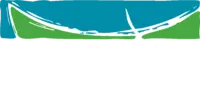The Home Library Service continues to deliver items. Learn about our home library service here.
Something missing from our collection? Is there a title you think the library should have on our shelves? We welcome suggestions of items for purchase that are not in our collection. Visit our online suggestion form.
There are several ways you can reserve an item from home:
- Using the online catalogue, by pressing the Place Hold button on the item you want. Learn more about our online catalogue here.
- Phone us. Busselton Library on 9781 1777, or Dunsborough Library on 9756 7111.
- Using our online contact form. Contact Us here.
If you are already in at a branch, you can also ask any of the staff to reserve an item for you.
If you can’t find the help you need or require further assistance, feel free to Contact Us here.
Learn more about becoming a member.
If you can’t find the help you need or require further assistance regarding membership, feel free to Contact Us here.
If you do not live in Busselton or Dunsborough you can still become a member.
For more information on membership please visit our membership page.
If you can’t find the help you need or require further assistance regarding membership, feel free to Contact Us here.
Lost or damaged cards can be replaced for a cost of $5.00.
Memberships automatically expire over time. Standard memberships last two years, while Lite memberships only last three months. When your membership expires, you simply need to speak to our library staff to get it renewed.
Visit our membership page to learn more about borrowing limits.
If you can’t find the help you need or require further assistance regarding membership, feel free to Contact Us here.
Please notify the library if you become aware an item is lost or damaged. The library deals with each item on a case-by-case basis. We will contact you in due course if any follow-up is required.
Note: If an item is damaged, please don’t attempt any home repairs.
If you require further information, feel free to Contact Us here.
You will need to register your club for a special ‘book club’ membership to be able to access our book club sets. For more information, please Contact Us here.
You can access your account online by clicking the “My Account” link at the top of this page, or you can go to My Account here. Learn more about our online catalogue here.
If you can’t find the help you need or require further assistance on using your online account, feel free to Contact Us here.
Yes, you can renew your items through the online catalogue when the library is closed if the items are not reserved. Note: Items may only be renewed once. Learn more about the online catalogue here, or go to My Account to renew your items now.
If you can’t find the help you need or require further assistance on using your online account, feel free to Contact Us here.
You can access the internet by using one of our public computers, or if you have your own device then you can use our free Wi-Fi network. For more information, please see the Computers & Technology page.
If you can’t find the help you need or require further assistance regarding our IT facilities, feel free to Contact Us here.
Learn about our public computers here.
If you can’t find the help you need or require further assistance on using computers, feel free to Contact Us here.
Learn about printing, scanning and copying here.
If you can’t find the help you need or require further assistance, feel free to Contact Us here.
Printing and photocopying both use the same per page price structure:
- A4, Black and White: $0.20.
- A4, Colour: $1.00.
- A3, Black & White: $0.40.
- A3, Colour: $2.00.
To learn more about printing at photocopying, visit our Computers & Technology page.
Scanning is free at Busselton and Dunsborough Libraries. You can scan from our multifunctional devices to either an email or a USB that you provide. Please ask staff if you require any assistance with scanning.
Learn about borrowing eBooks here.
If you can’t find the help you need or require further assistance on borrowing eBooks, feel free to Contact Us here.
Learn about borrowing eAudiobooks here.
If you can’t find the help you need or require further assistance on borrowing eAudiobooks, feel free to Contact Us here.
Learn about borrowing eMagazines here.
If you can’t find the help you need or require further assistance on borrowing eMagazines, feel free to Contact Us here.
Learn about our online resources here.
If you can’t find the help you need or require further assistance regarding online resources, feel free to Contact Us here.
Our eResource apps are all available on a variety of platforms:
- BorrowBox: Apple iOS (phone and tablet), Andoid (phone and tablet), and Kindle Fire.
- hoopla: Apple iOS (phone and tablet), Andoid (phone and tablet), and Kindle Fire.
- Libby: Apple iOS (phone and tablet), Andoid (phone and tablet), and Kindle Fire. Libby eBooks are available under the name ‘Overdrive’ on Kobo eReaders.
- LOTE4Kids: Apple iOS (phone and tablet) and Andoid (phone and tablet).
- StoryBox Hub: Apple iOS (phone and tablet) and Andoid (phone and tablet).
Memberships automatically expire over time. Standard memberships last two years, while Lite memberships only last three months. When your membership expires, you simply need to speak to our library staff to get it renewed.