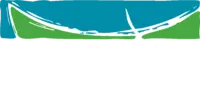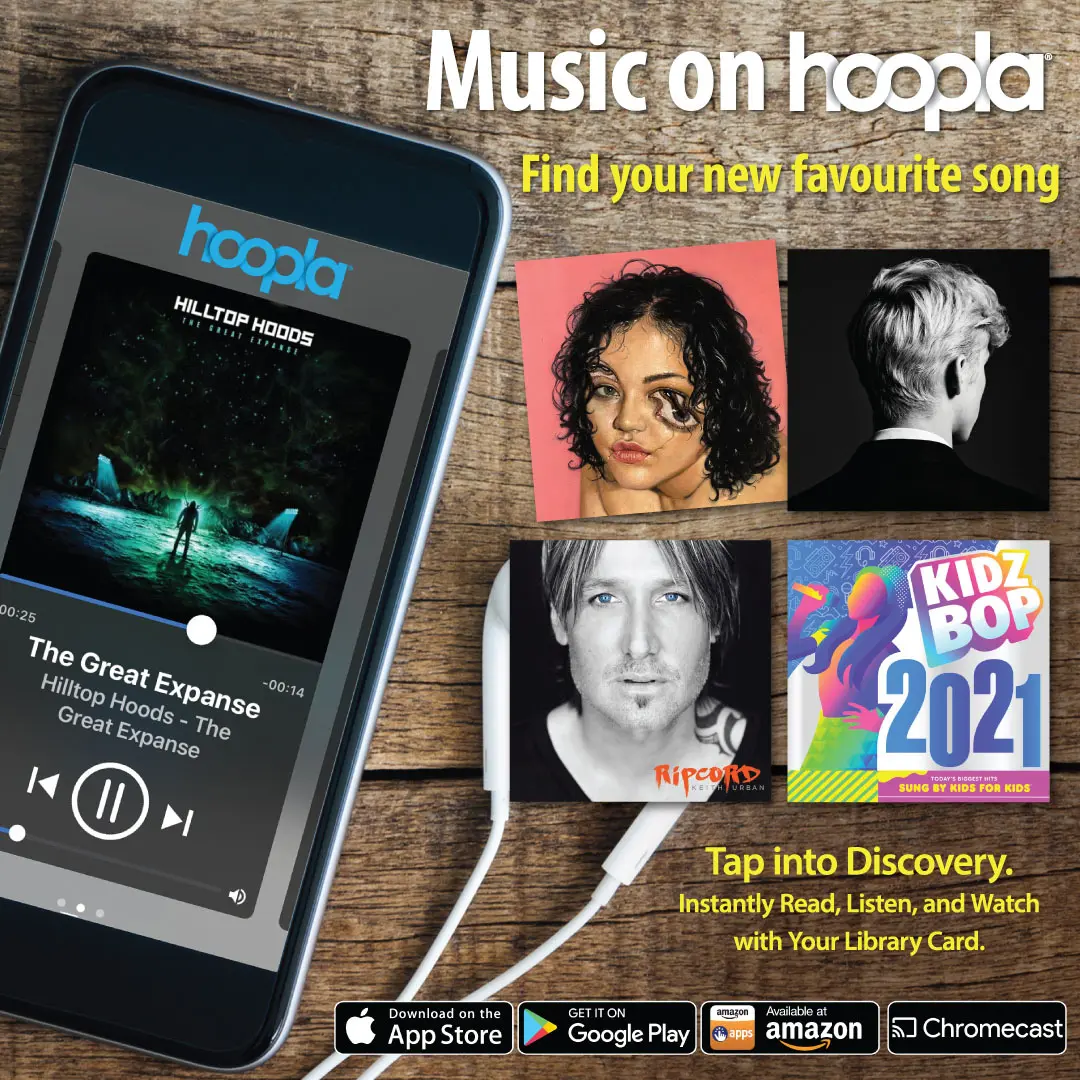Your library membership gives you access to a range of free digital books, audiobooks, magazines, comics, and music. Learn more about library membership and its benefits. Library memberships periodically expire. If your card stops working, please contact the library staff to get it renewed.
You can borrow and enjoy eBooks on your tablet, phone or computer free with your library membership. Explore how to access our collections of eBooks below.
Libby, by Overdrive
 To browse eBooks to read on your phone or tablet, get the Libby app, or browse Libby to read on your computer. It’s easy to get started for new users. Use your library card number, no PIN required. Borrow up to 10 items for up to 21 days.
To browse eBooks to read on your phone or tablet, get the Libby app, or browse Libby to read on your computer. It’s easy to get started for new users. Use your library card number, no PIN required. Borrow up to 10 items for up to 21 days.
Get the Libby app | Introducing Libby Video | Browse Libby | Libby Help
BorrowBox
 To browse eBooks to read on your phone or tablet, get the BorrowBox app, or browse BorrowBox eBooks to read on your computer. It’s easy to get started for new users. Use your library card number and PIN. Borrow up to 6 items for up to 14 days.
To browse eBooks to read on your phone or tablet, get the BorrowBox app, or browse BorrowBox eBooks to read on your computer. It’s easy to get started for new users. Use your library card number and PIN. Borrow up to 6 items for up to 14 days.
Get the BorrowBox app | Browse BorrowBox eBooks | BorrowBox Help
hoopla
 To read on your phone, tablet or computer, browse hoopla eBooks. You will need your email address, library card number and PIN to create an account. Instantly borrow up to 4 items per month for 21 days. No waiting required.
To read on your phone, tablet or computer, browse hoopla eBooks. You will need your email address, library card number and PIN to create an account. Instantly borrow up to 4 items per month for 21 days. No waiting required.
LOTE4Kids
 To access Storytime in over 65 different languages, get the LOTE4Kids app, or browse LOTE4Kids to read on your computer. It’s easy to get started for new users. Use your library card number, no PIN required. Instantly access any of the available content, as often as you want, without any waiting.
To access Storytime in over 65 different languages, get the LOTE4Kids app, or browse LOTE4Kids to read on your computer. It’s easy to get started for new users. Use your library card number, no PIN required. Instantly access any of the available content, as often as you want, without any waiting.
You can borrow and enjoy eAudiobooks on your tablet, phone or computer free with your library membership. Explore how to access our collections of eAudiobooks below.
Libby, by Overdrive
 To browse eAudiobooks to listen to on your phone or tablet, get the Libby app, or browse Libby to listen on your computer. It’s easy to get started for new users. Use your library card number, no PIN required. Borrow up to 10 items for up to 21 days.
To browse eAudiobooks to listen to on your phone or tablet, get the Libby app, or browse Libby to listen on your computer. It’s easy to get started for new users. Use your library card number, no PIN required. Borrow up to 10 items for up to 21 days.
Get the Libby app | Introducing Libby Video | Browse Libby eAudiobooks | Libby Help
BorrowBox
 To browse eAudiobooks to listen to on your phone or tablet, get the BorrowBox app or browse BorrowBox eAudiobooks to listen on your computer. It’s easy to get started for new users. Use your library card number and PIN. Borrow up to 6 items for up to 21 days.
To browse eAudiobooks to listen to on your phone or tablet, get the BorrowBox app or browse BorrowBox eAudiobooks to listen on your computer. It’s easy to get started for new users. Use your library card number and PIN. Borrow up to 6 items for up to 21 days.
Get the BorrowBox app | Browse BorrowBox eAudiobooks | BorrowBox Help
hoopla
 To listen to on your phone, tablet or computer, browse hoopla eAudiobooks. You will need your email address, library card number and PIN to create an account. Instantly borrow up to 4 items per month for 21 days. No waiting required.
To listen to on your phone, tablet or computer, browse hoopla eAudiobooks. You will need your email address, library card number and PIN to create an account. Instantly borrow up to 4 items per month for 21 days. No waiting required.
Get the hoopla app | Browse hoopla eAudiobooks | hoopla Help
You can borrow and enjoy eMagazines on your tablet, phone or computer free with your library membership. Explore how to access our collections of eMagazines below.
Libby, by Overdrive
 To browse eMagazines to read on your phone or tablet, get the Libby app, or browse Libby to read on your computer. It’s easy to get started for new users. Use your library card number, no PIN required. Borrow up to 10 items for up to 21 days.
To browse eMagazines to read on your phone or tablet, get the Libby app, or browse Libby to read on your computer. It’s easy to get started for new users. Use your library card number, no PIN required. Borrow up to 10 items for up to 21 days.
Get the Libby app | Introducing Libby Video | Browse Libby eMagazines | Libby Help
BorrowBox
 To browse eMagazines or eNewspapers to read on your phone or tablet, get the BorrowBox app or browse BorrowBox ePress to read on your computer. It’s easy to get started for new users. Use your library card number and PIN. Borrow up to 10 items for up to 14 days.
To browse eMagazines or eNewspapers to read on your phone or tablet, get the BorrowBox app or browse BorrowBox ePress to read on your computer. It’s easy to get started for new users. Use your library card number and PIN. Borrow up to 10 items for up to 14 days.
Get the BorrowBox app | Browse BorrowBox ePress | BorrowBox Help
You can borrow and enjoy eComics on your tablet, phone or computer free with your library membership.
hoopla Comics

To read on your phone, tablet or computer, browse hoopla eComics. You will need your email address, library card number and PIN to create an account.
Instantly borrow up to 4 items per month for 21 days. No waiting required.
Libby, by Overdrive
 To browse eComics to read on your phone or tablet, get the Libby app, or browse Libby to read on your computer. It’s easy to get started for new users. Use your library card number, no PIN required. Borrow up to 10 items for up to 21 days.
To browse eComics to read on your phone or tablet, get the Libby app, or browse Libby to read on your computer. It’s easy to get started for new users. Use your library card number, no PIN required. Borrow up to 10 items for up to 21 days.
Get the Libby app | Introducing Libby Video | Browse Libby | Libby Help
You can borrow and listen to music on your tablet, phone or computer free with your library membership.
hoopla Music
To listen to on your phone, tablet or computer, browse hoopla music. You will need your email address, library card number and PIN to create an account.
Instantly borrow up to 4 items per month for 21 days. No waiting required.