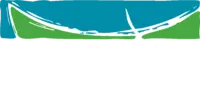Accessing hoopla could not be easier. Even if you do not have a library card, you can access hoopla for one week or three borrows by following these simple steps.
- You will need to download the hoopla app, available for Apple, Amazon, and Google devices.
- When you first open the app, click on the Sign Up button.
- Click on the Let’s Go button on the next screen.
- Select City of Busselton Libraries as your library, then press Next.
- On the next screen, make sure you tick the box next to: “I don’t have a library card, but I’d still like to try hoopla.” Press Next.
- Finally, you can create an account by registering with your email address and a password.